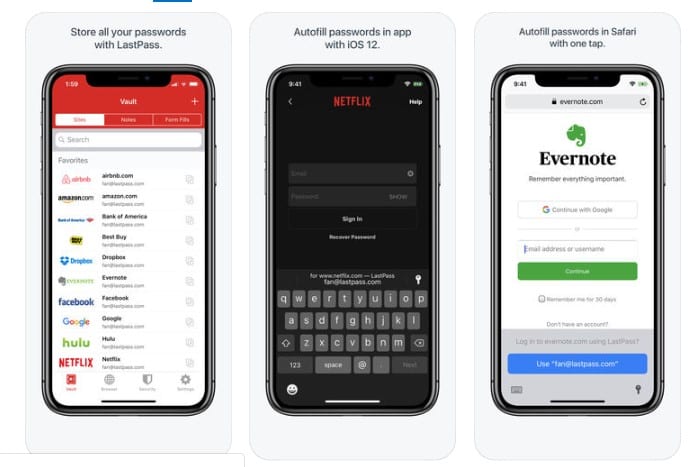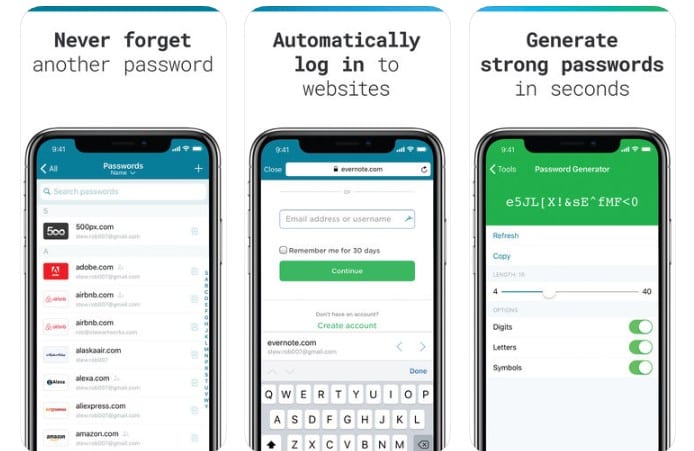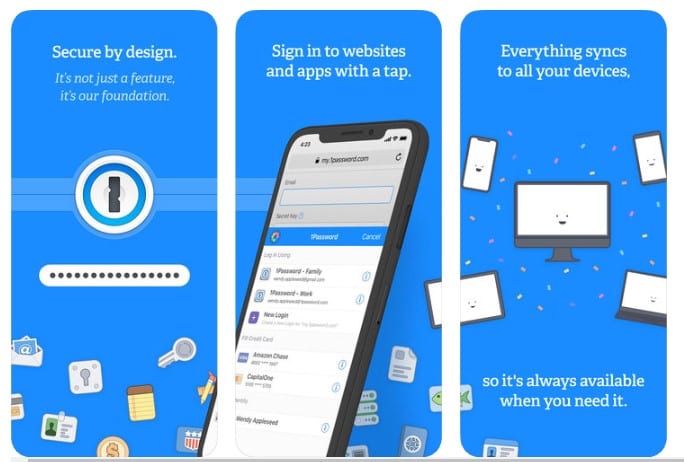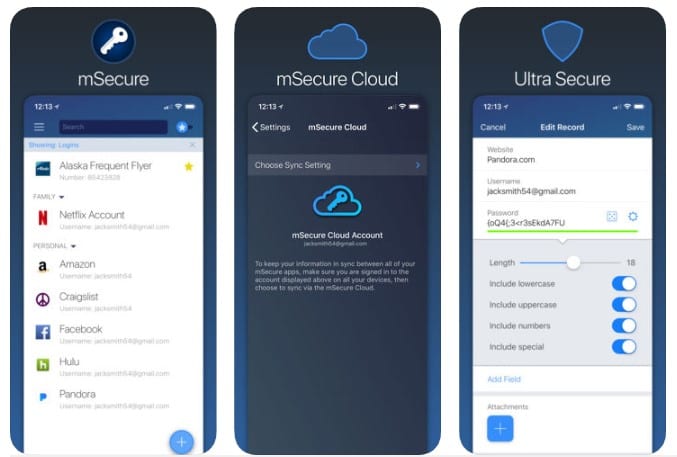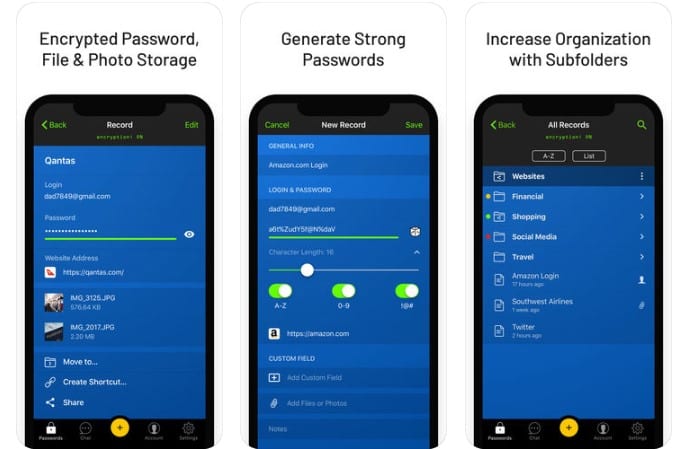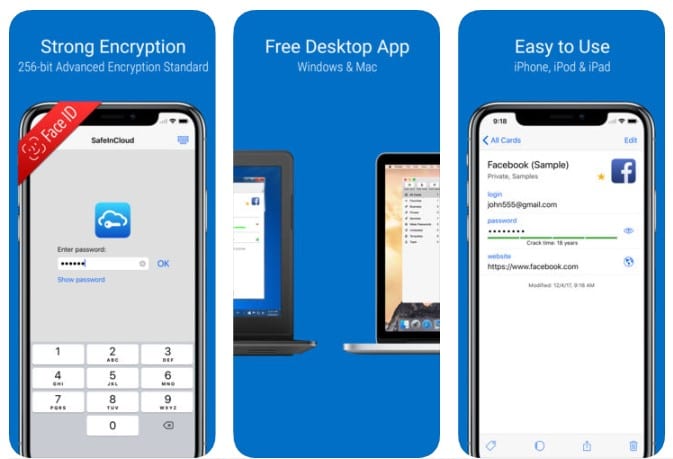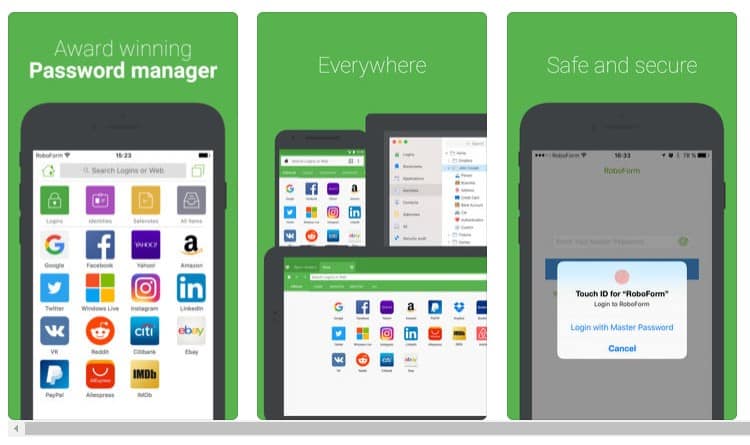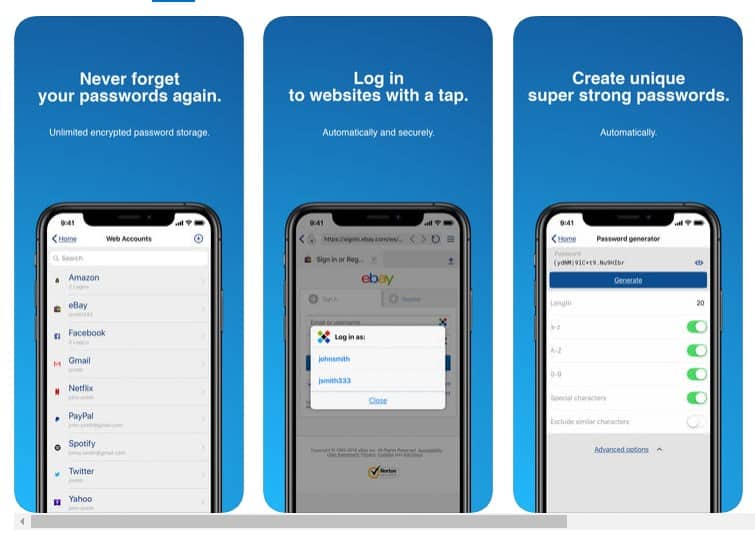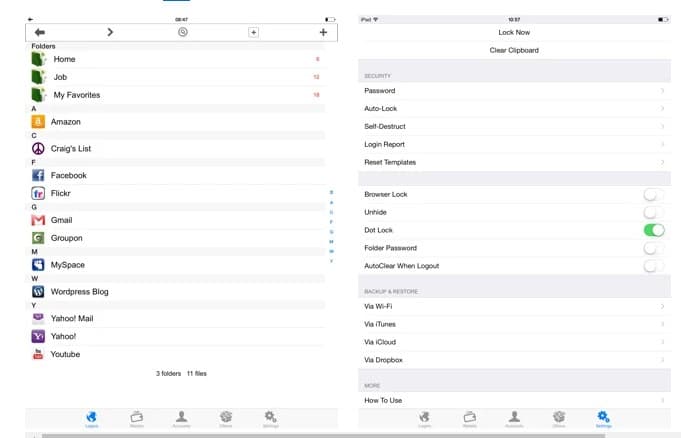Security experts also recommend that having a proper security solution on your smartphones or computer is not enough to safeguard your devices. We need to implement a few other techniques to ensure proper security, such as changing passwords at frequent intervals, Managing app permission, avoiding unknown downloads, etc. Also Read: How to Password Protect Photos On iPhone Without any App
List of 10 Best Password Manager Apps For iPhone in 2021
With the increasing number of security breaches, it becomes essential to choose unique characters and uncrackable passwords. In this scenario, managing passwords becomes a challenging thing. So, this is where password managers kick in, and they are indeed a great app to manage multiple passwords. Hence, in this article, we will share with you the list of best Password Manager Apps for the iPhone.
1. LastPass
LastPass Password Manager is one of the leading password manager app available on the iOS app stores. Compared to other password managers for iOS, LastPass Password Manager is more secure. It securely stores your passwords and additional personal information in a secure vault. Whenever you need to access the saved password, you need to enter the master password of LastPass Password Manager.
2. Dashlane Password Manager
Well, if you are looking for a free password manager app for your iPhone, then Dashlane Password Manager might be the best choice for you. Guess what? The password manager app can protect your passwords with top-grade encryption (AES 256). Apart from that, the Dashlane Password Manager can store passwords and auto-fill them on required sites.
3. 1Password
1Password is a beautiful password manager app for the iPhone and other iOS devices. With 1Password, you can easily create strong, unique passwords in just a few seconds. You need to add your passwords to the 1Password, and the app will do the rest. The app will automatically fill in usernames, passwords, and other details in supported apps and websites. A Master password protects everything that has been saved in 1Password.
4. mSecure – Password Manager
If you are looking for a password manager app that offers you lots of customization options, then mSecure – Password Manager might be an excellent choice for you. The great thing about mSecure – Password Manager, is its interface, which looks good, and you can store unlimited passwords, debit/credit card pins, etc. Apart from all of that, mSecure – Password Manager also offers a password generation tool that can generate uncrackable passwords in a single tap.
5. Enpass Password Manager
It is another best iOS password manager app on the list that offers lots of unique features. The app allows users to store unlimited passwords, just like all other apps listed above. Apart from the passwords, Enpass Password Manager can also be used to store debit/credit card passwords, pin, licenses, secure notes, and other key files.
6. Keeper Password Manager
It’s a secure password manager and digital vault app for iPhone. Keeper Password Manager offers you unlimited password storage. You can use the app to generate, store and AutoFill strong passwords on all your devices. It has a security feature called ‘BreachWatch’ that continuously scans the Dark Web for login credentials that have been exposed through public data breaches. If it finds any of the leaked passwords, it immediately notifies users to take quick actions.
7. SafeInCloud
Well, SafeInCloud is one of the best Apple Password Manager that you can use right now. The great thing about SafeInCloud is its interface, which is very easy to use, and it brings in all features that a password manager app should have. The great thing about SafeInCloud is that the desktop client is available for Mac and Windows, which means you can access the saved passwords on other operating systems.
8. RoboForm Password Manager
RoboForm Password Manager is one of the best password manager app available for both Android and iOS devices for those who don’t know. RoboForm Password Manager’s great thing is that it automatically generates a ‘passcard’ containing your login credentials. Once created, it automatically saves the information to a sub-folder. Apart from that, the RoboForm Password Manager can also generate unique and hard to guess passwords.
9. Sticky Password Manager
Sticky Password Manager & Safe is a form-filling app for iPhone. The app is heavily popular amongst iOS users, and it has been protecting millions of passwords around the world for more than 17 years. The app securely stores your passwords, logins, and other sensitive data and encrypts it with the AES-256 standard. Apart from that, Sticky Password Manager & Safe can even generate super-strong passwords for your online accounts.
10. Password Manager
Password Manager uses the military-grade AES 256-bit encryption to store and manage your passwords. Yes, the app does offer every feature that you can expect from a password manager. The auto-fill feature of Password Manager automatically fills the passwords in required fields in just one tap. Overall, it’s a great password manager app for iPhone. These are the best iOS Password manager app that you will love to use on your Android smartphone. If you have any other app that you want to see on the list, then make sure to drop the name in the comment box below.