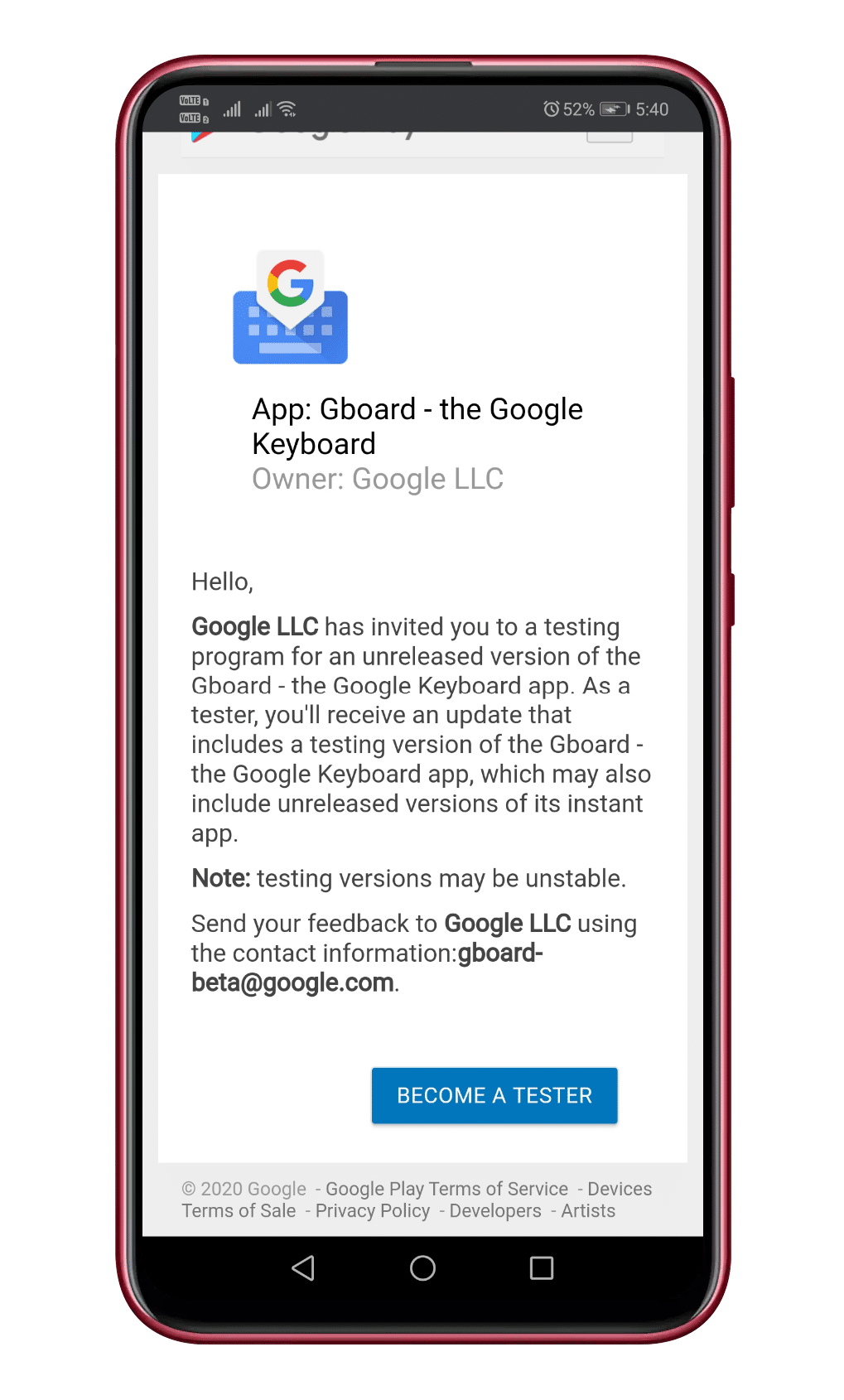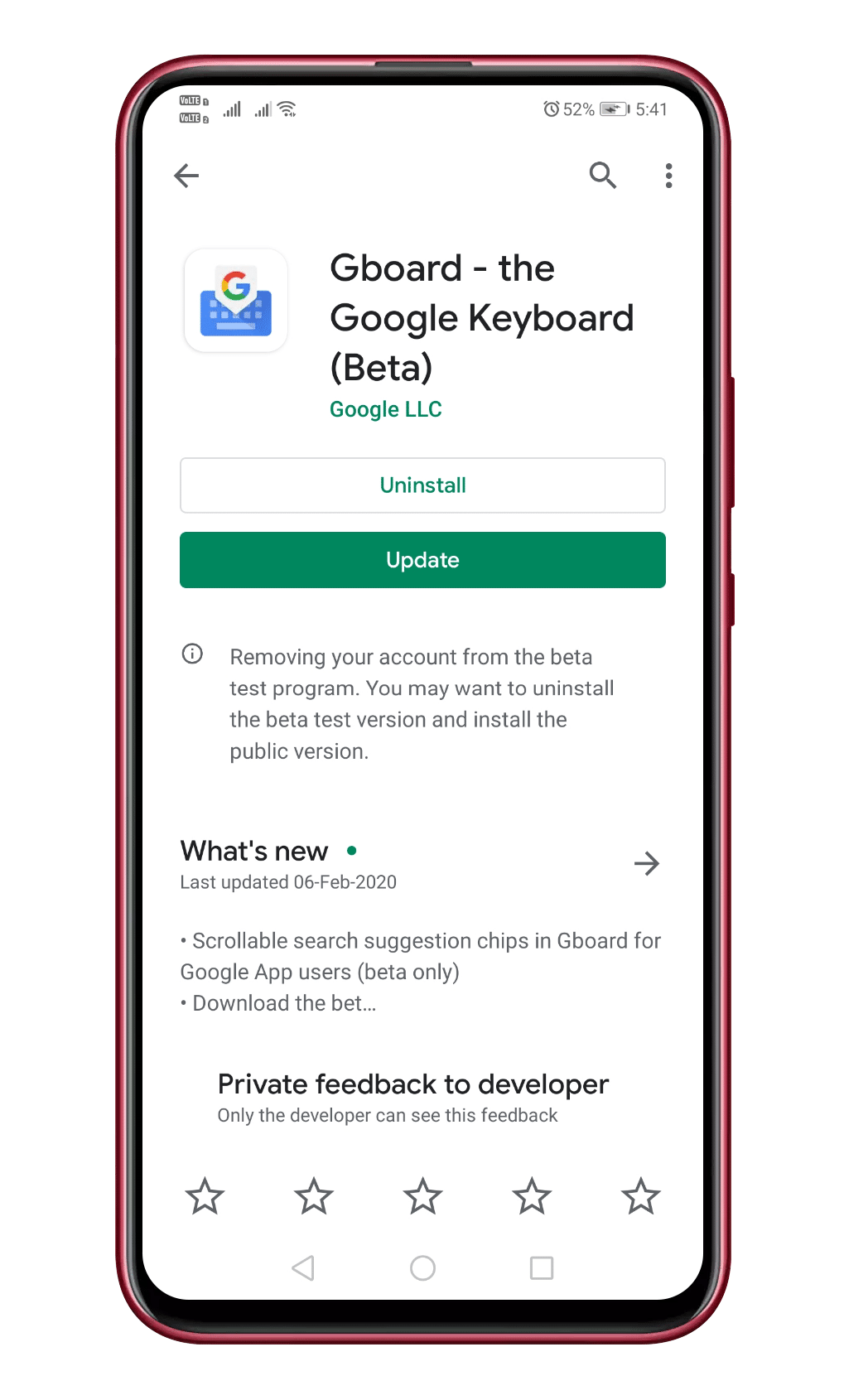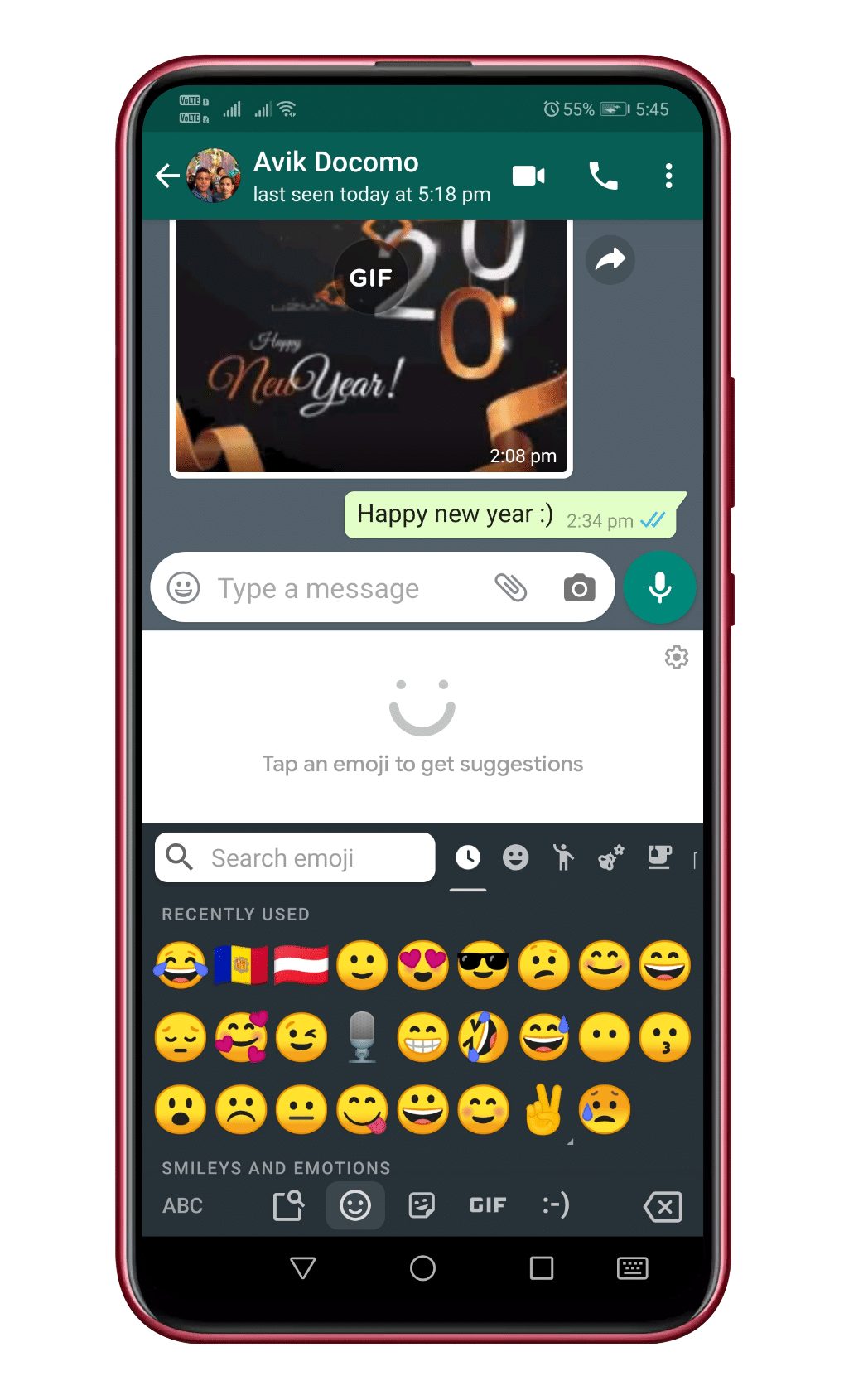If we talk about the messaging features, emojis is one of the crucial ones. We have also shared a detailed list of best emoji apps for Android that would add a fun touch to the text messaging. Emojis is actually a new way to express ourselves to other peoples on the internet. The reason why we are talking about Emojis is that recently Google introduced a Gboard Emoji kitchen feature, which allows users to create fresh stickers by mixing existing emojis. With the new feature, you can easily create the customized sticker of your favourite emoji.
Here’s how to Try Gboard’s New Emoji Kitchen Feature
So, in this article, we have decided to share a method to use Gboard’s emoji kitchen mashup sticker right now. The feature is present in the Gboard app for Android. So, let’s check out how to get Gboard emoji kitchen mashup stickers right now. Step 1. First of all, visit this link and click on ‘Become a tester‘ button. Step 2. Once done, head to the Google Play Store and install the latest beta update of the Gboard app. Step 3. Now you need to open any chat like WhatsApp, and then select the Emoji section. Step 4. Tap on any emoji, and you will get the suggestions. Step 5. You can also try emoji combination to get more results. That’s it! You are done. This is how you can use Gboard’s Emoji kitchen on your Android right now. So, this article is all about how to get and use Gboard Emoji kitchen mashup stickers. If you have any doubts related to this, let us know in the comment box below. I hope this article helped you! Share it with your friends also.