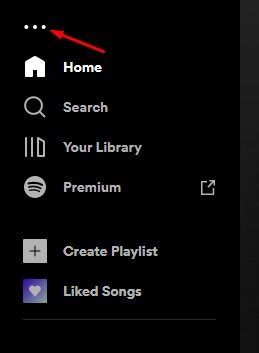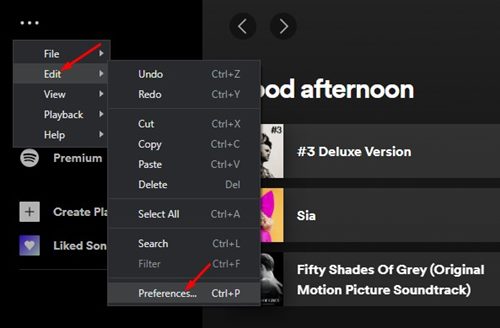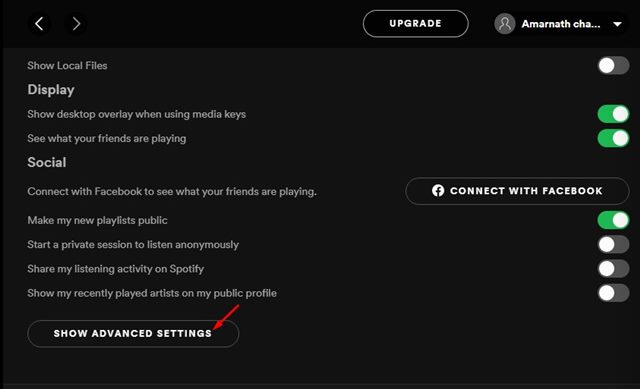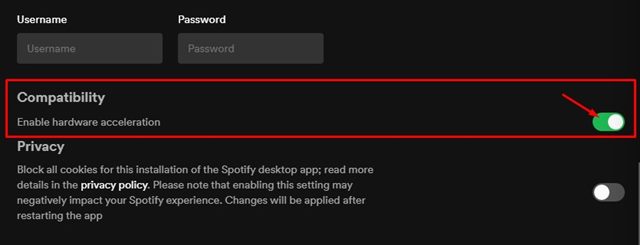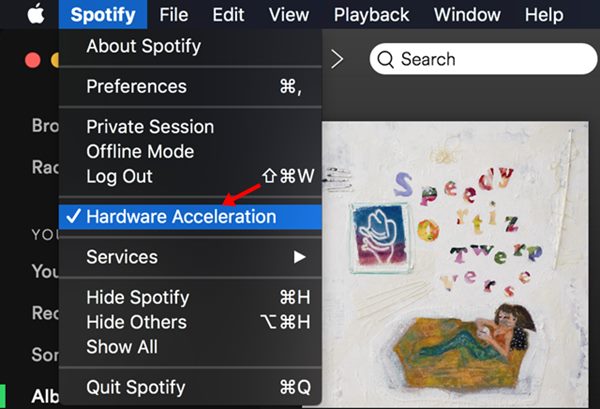What is Hardware Acceleration?
In simple terms, Hardware Acceleration is a feature that enables your computer to take advantage of hardware components instead of only relying on software. The feature is mainly used for graphics, where you let a dedicated GPU render the graphics rather than making the CPU run the software. With this feature enabled, the software can perform certain computing tasks by offloading them onto specialized hardware components within the system, which will give faster results. Spotify software for PC also has this software, but you need to enable it manually.
What is Spotify Hardware Acceleration?
If you have a dedicated GPU on your system, you can enable Spotify Hardware Acceleration to make the desktop app faster and more responsive. When you enable Hardware Acceleration on Spotify, the work is offloaded to the dedicated GPU, and that leaves the main CPU free to do other tasks on PC more efficiently. The hardware acceleration feature is only available on the desktop app of Spotify for Windows and macOS. However, you can enable the Hardware acceleration feature if you have a dedicated GPU to improve the visual performance of Spotify. However, you shouldn’t enable the feature on older computers with underpowered GPUs. This is because, few users have reported issues like unplayable tracks, skipping songs, interface not loading correctly, etc. Also Read: 10 Best Alternatives of Spotify
Steps to Enable or Disable Spotify Hardware Acceleration
Enabling or disabling Hardware acceleration is easy on Spotify for Windows & macOS. Here are some of the simple steps you need to follow.
First of all, launch the Spotify app on your desktop and click on the three dots as shown below.
From the Menu, select Edit > Preferences.
On the Settings page, scroll down and click on the Show Advanced Settings button.
Now scroll down and find the Compatibility section. You need to use the toggle switch to enable/disable the Hardware Acceleration feature.
That’s it! You are done. This will enable the Hardware acceleration on Spotify for Windows.
Steps to Enable Spotify Hardware Acceleration on macOS
Enabling Spotify Hardware acceleration on macOS is very straightforward. You just need to click on the Spotify icon on the menu bar and click on the Hardware acceleration. This will enable the Hardware Acceleration in Spotify for macOS. Although Spotify Hardware Acceleration is a great feature, it won’t improve the audio quality. To improve the audio quality in Spotify, you need to read our guide How To Change The Streaming & Download Sound Quality On Spotify. I hope this article helped you! Please share it with your friends also. If you have any doubts related to this, let us know in the comment box below.