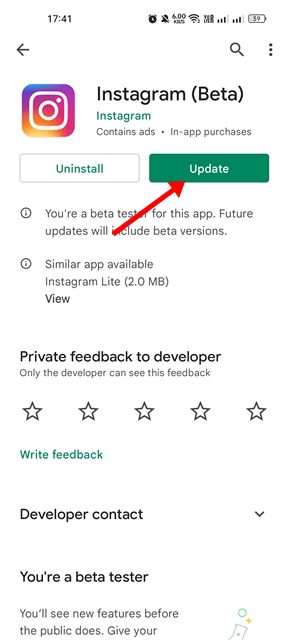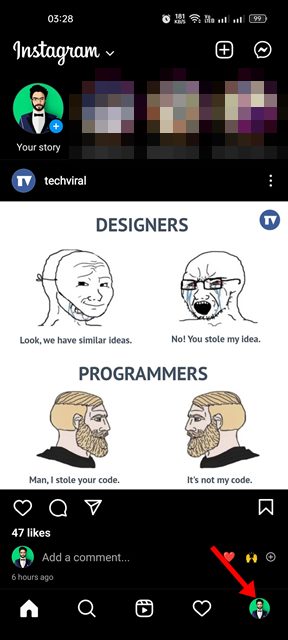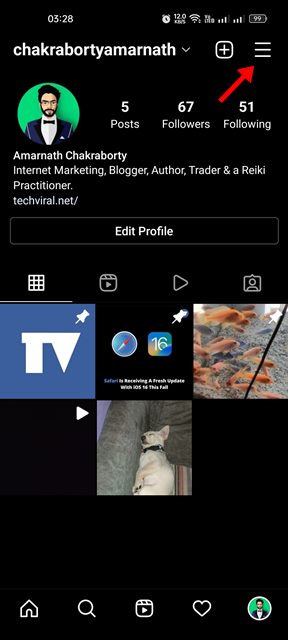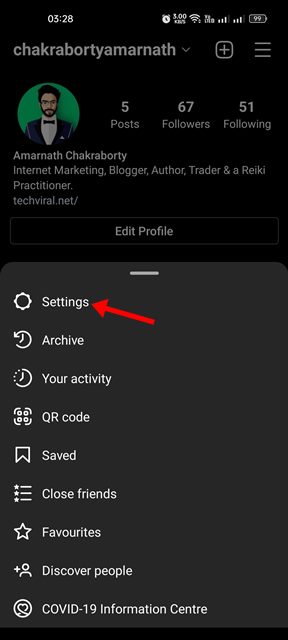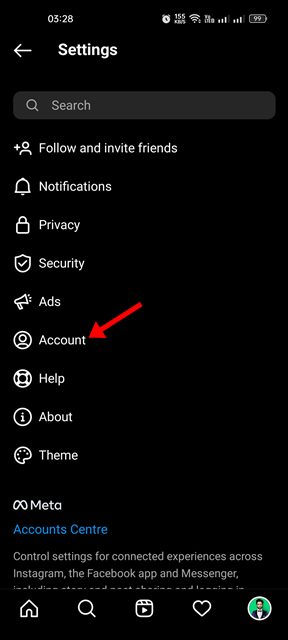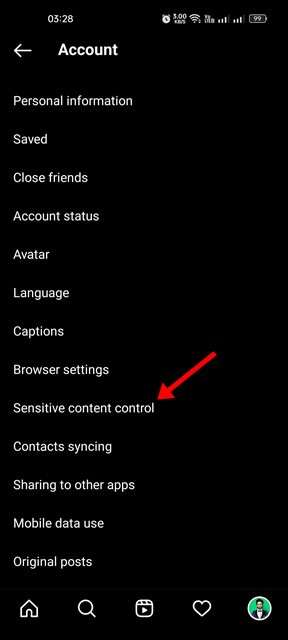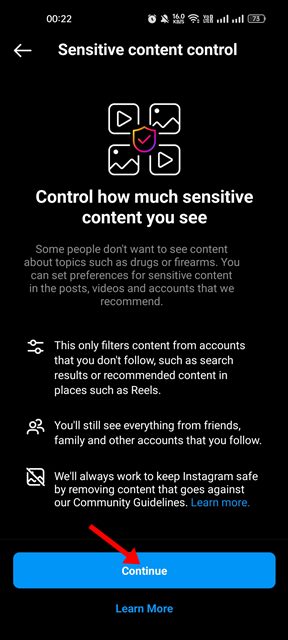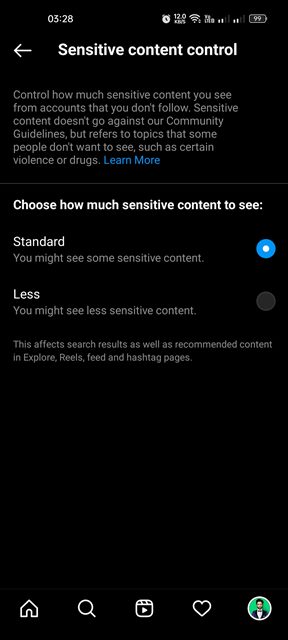If you remember, Instagram introduced a new option called Sensitive controls the previous year. The option allowed users to filter the sensitive content on the ‘Explore’ tab of Instagram. However, now the same feature works in Instagram Search, Reels, in-feed recommendations, and more. The Sensitive Controls of Instagram now work in all places on the platform. Hence, if you are interested in controlling how much sensitive content you see on the Instagram app, you need to follow the steps we have shared. Here’s how to filter sensitive content on the Instagram app.
Essential Points You Should Remember
The sensitive controls only filter content from accounts you don’t follow. For example, it will filter the sensitive content in the search results or recommended content in places like reels. Even if you have turned on the Sensitive Controls, you will still see everything from friends, family, and other accounts you follow. If you find any content that violates the terms & conditions of Instagram, you should report it immediately.
Steps to Filter Sensitive Content on Instagram
Now that you know what Sensitive Control is, you might like to configure it on your Instagram app. Here’s how to filter sensitive content on Instagram. Let’s get started.
Open the Google Play Store on your Android and search for Instagram. Next, open the Instagram app and update it.
Once updated, open the Instagram app on your Android device. Next, tap on your profile picture.
On the Profile page, tap on the hamburger menu in the top-right corner.
From the list of options that appears, tap on the Settings.
On the Settings page, tap on the Account.
Next, on the Account page, scroll down and tap on the Sensitive Content Control.
On the Sensitive Content Control screen, you need to tap on the Continue.
Next, choose how much sensitive content you want to see. If you want to see less Sensitive content, select the Less.
That’s it! This is how you can choose how much sensitive content you will see on the Instagram app. So, that’s all about choosing how much sensitive content to see on the Instagram app. Please note that the sensitive control doesn’t apply to the accounts you follow. Apart from the accounts you follow, the sensitive content control will filter more sensitive content from the search results, Reels, and other places.