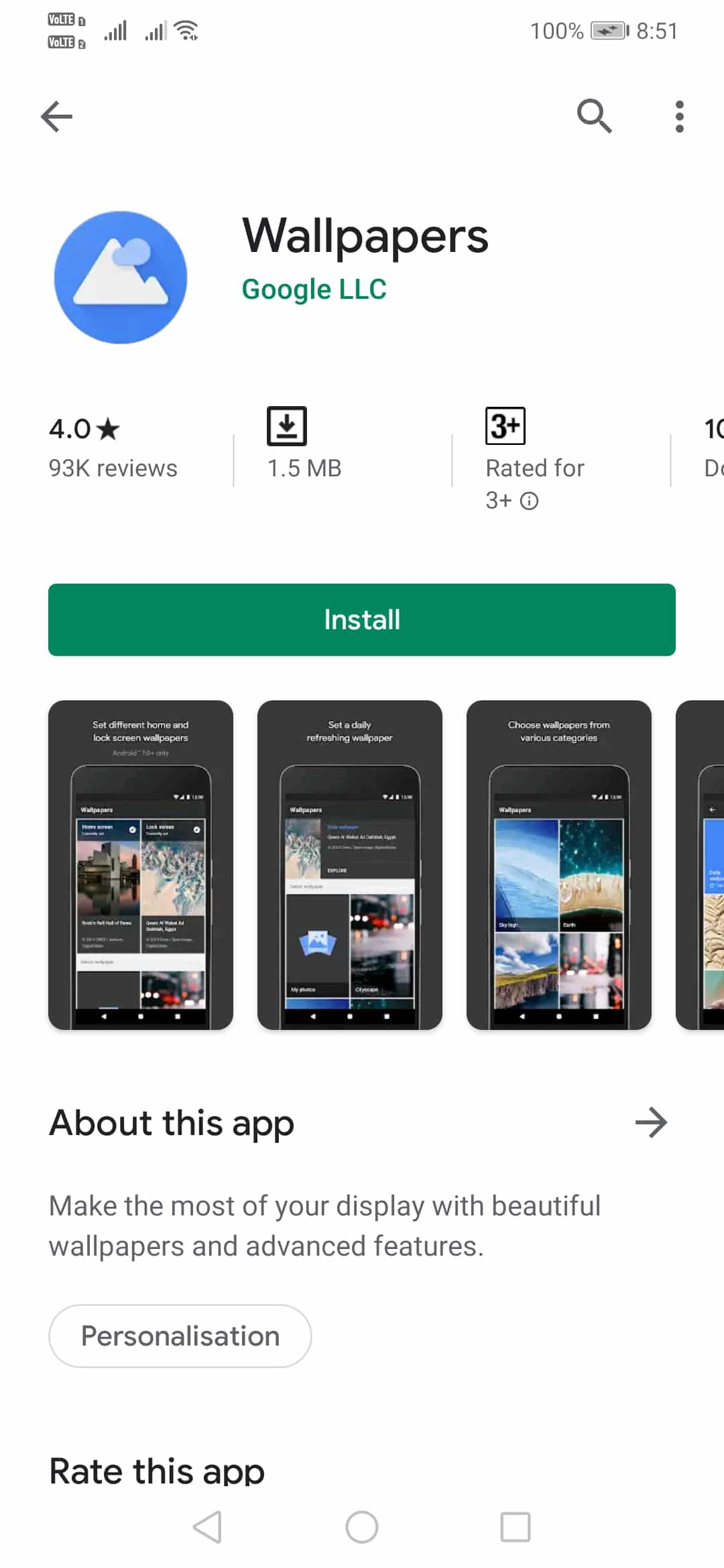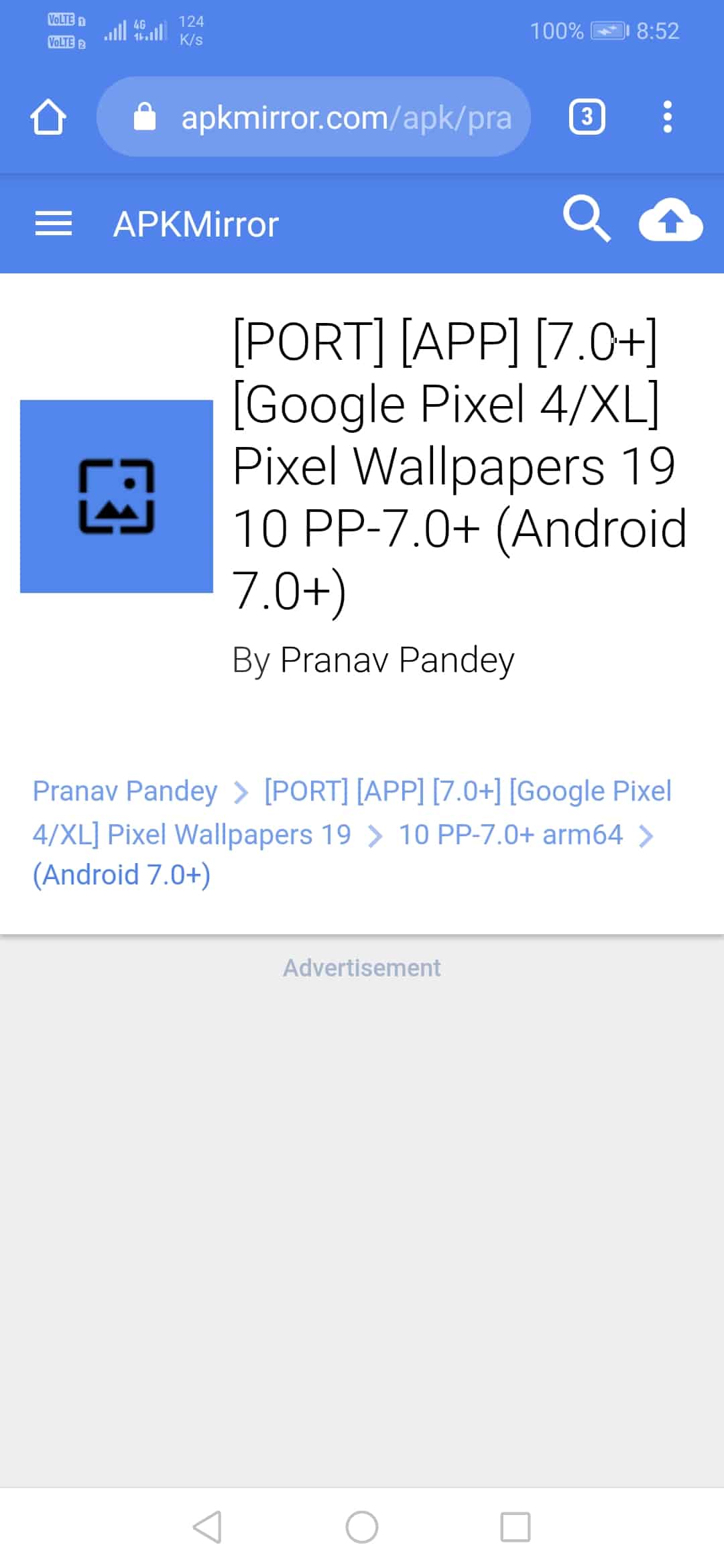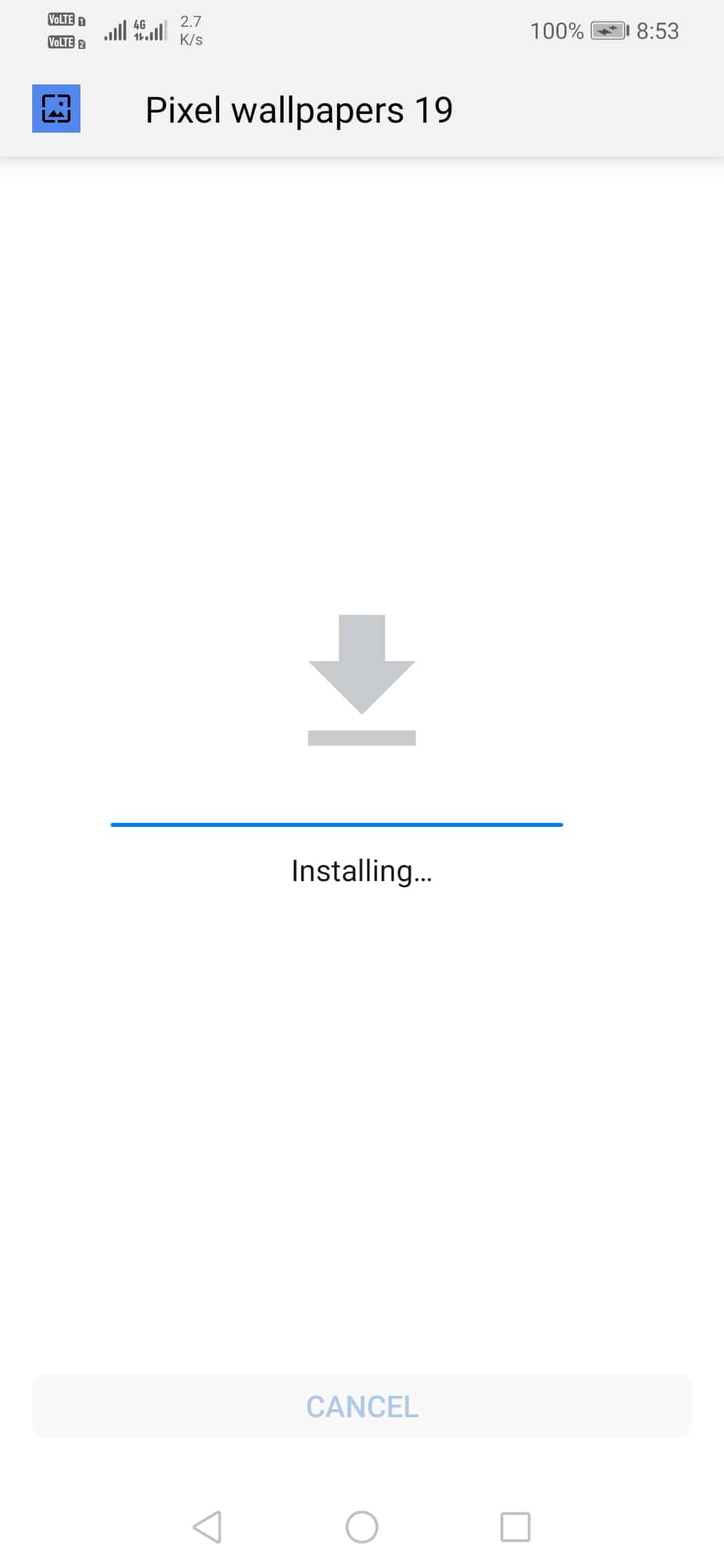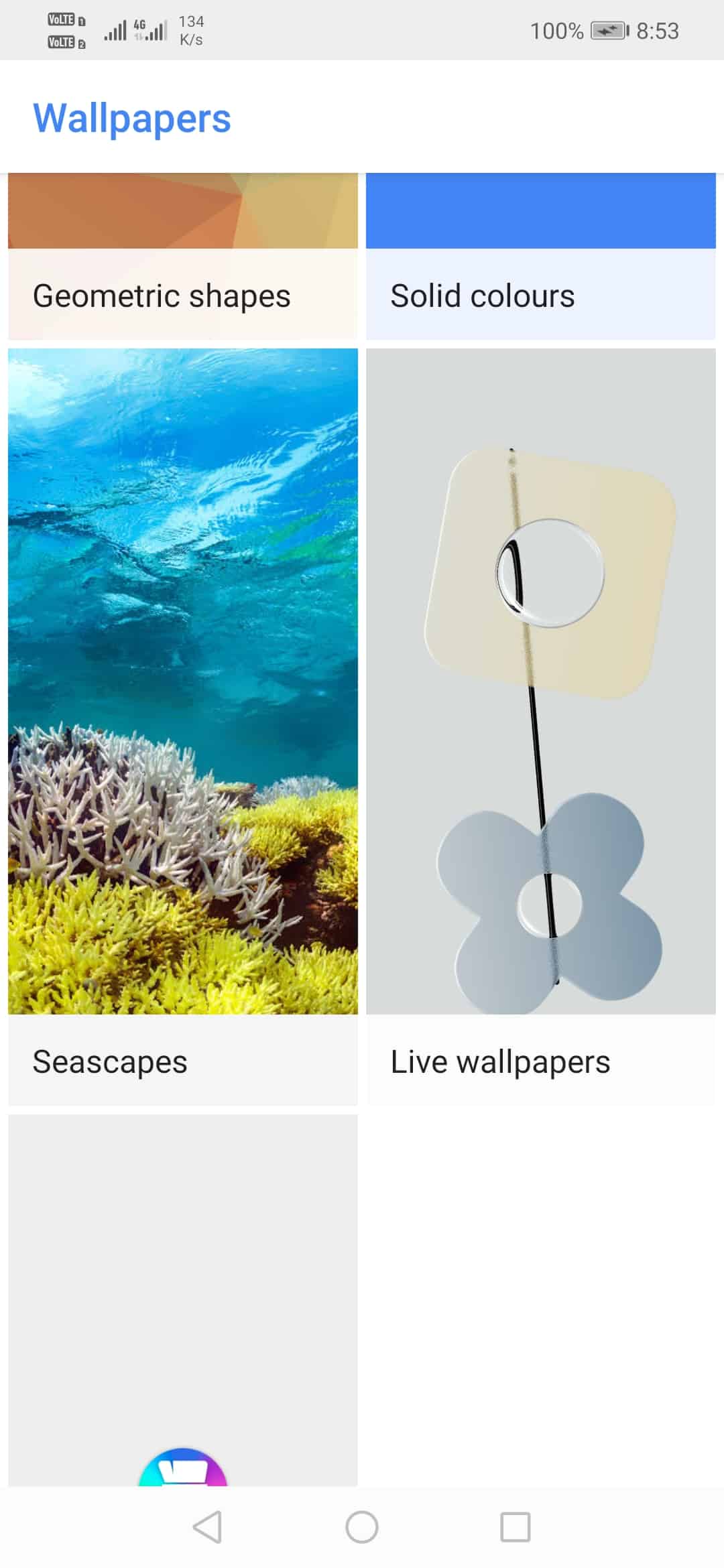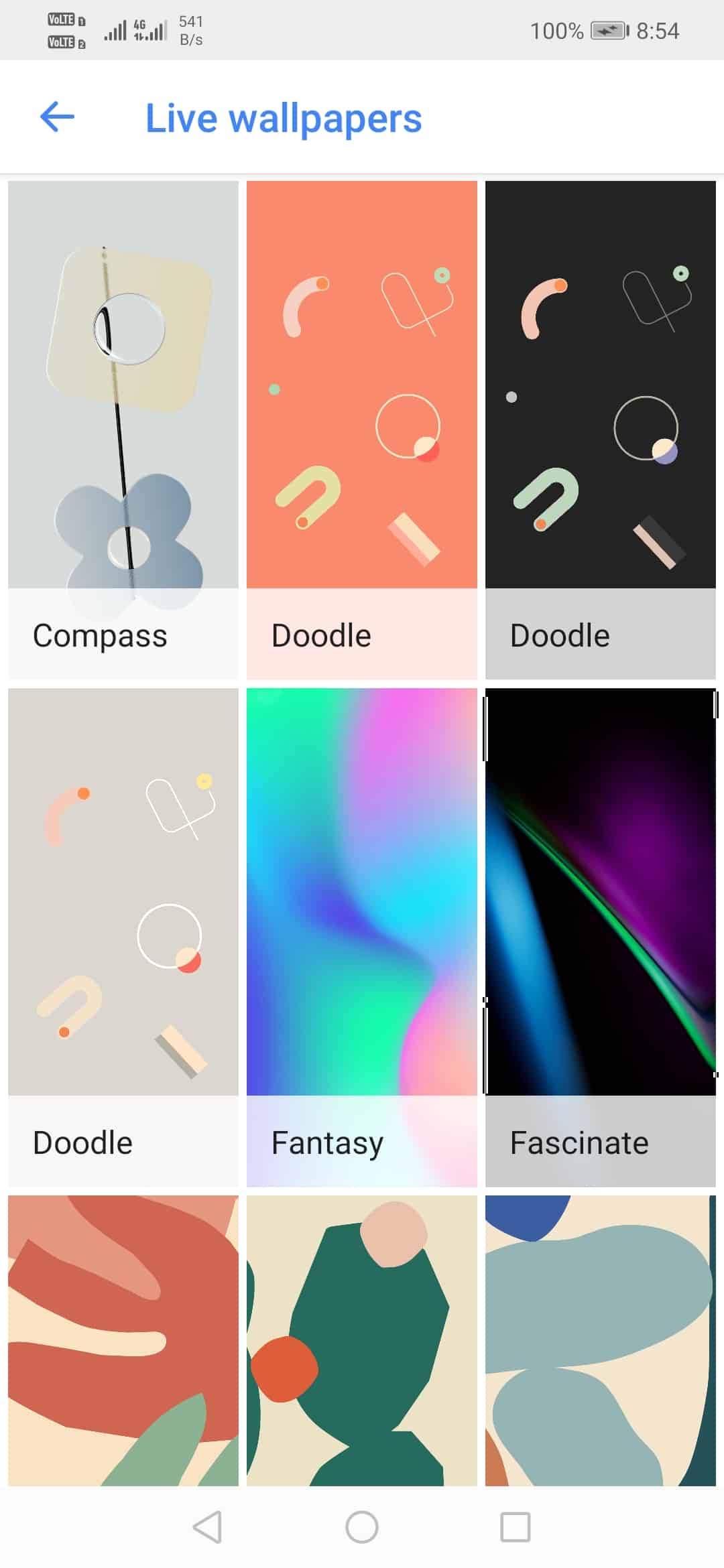We have already shared a guide on how to get the all-new Pixel 4’s voice recorder on any Android. So, in this article, we are going to talk about the Pixel 4 Live wallpapers. You can use Google Pixel 4 live wallpaper on your Android device without any lag. Recently, Pranav Pandey, an XDA Recognized developer, created a modded version of Pixel 4 Live wallpapers that runs on Android 7 Nougat and above. The modded app doesn’t need a rooted smartphone to run. So, let’s check out how to install Google Pixel 4 Live Wallpapers on any Android smartphone 2019.
How To Install Pixel 4 Live Wallpapers On Any Android
Note: The Pixel 4 Live Wallpaper Apk file works only smartphones running on Android version 7 (Nougat) and above. So, follow the steps only if your phone meets the requirement. Step 1. First of all, download & install the Wallpaper app on your Android smartphone from the Google Play Store. Step 2. Once done, download the Pixel 4 Live Wallpaper Apk file on your Android smartphone. Step 3. Now head to the Settings > Security and enable the Unknown Sources. Step 4. Now install the Pixel 4 Live Wallpaper Apk file that you have downloaded in the second step. Step 5. Next, open the Google Wallpaper app on your Android and scroll down to find the ‘Live Wallpapers’. Step 6. Tap on the Live Wallpaper section to find all the Pixel 4 live wallpapers in action. Step 7. To use the Live wallpaper, tap on the ‘Set wallpaper’ option. That’s it, you are done! This is how you can get the Pixel 4 Live Wallpapers on any Android device. If you have any other doubts related to this, let us know in the comment box below.