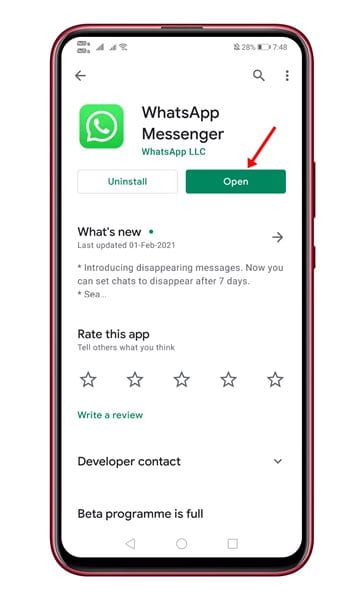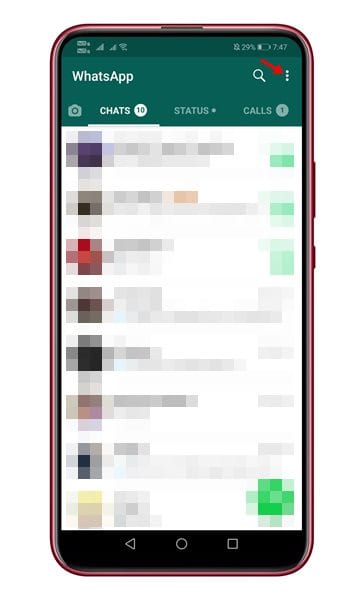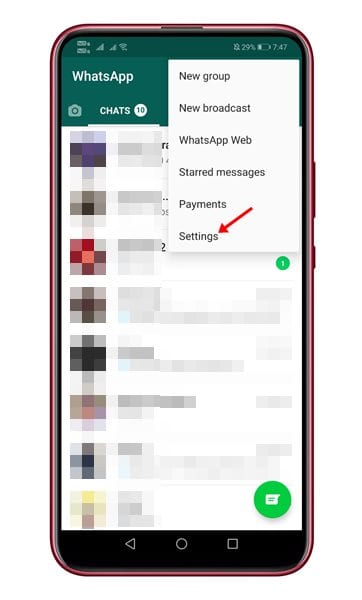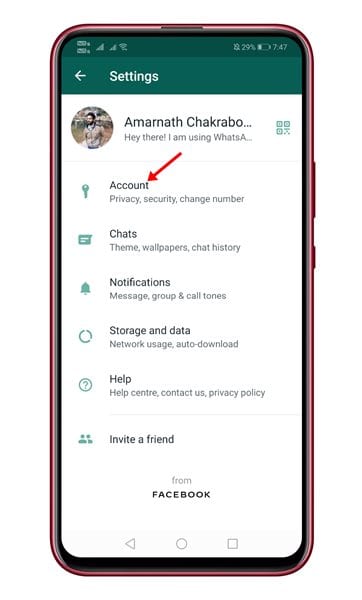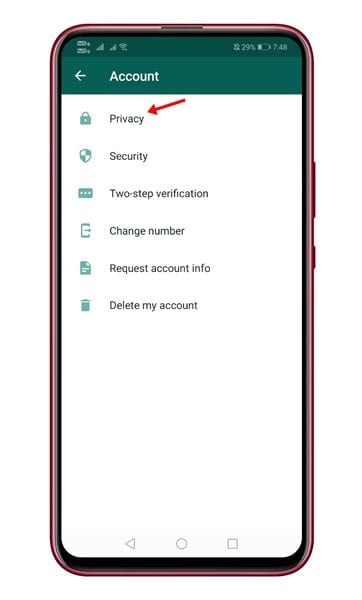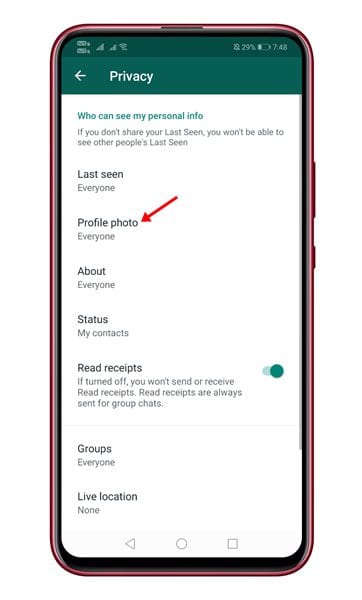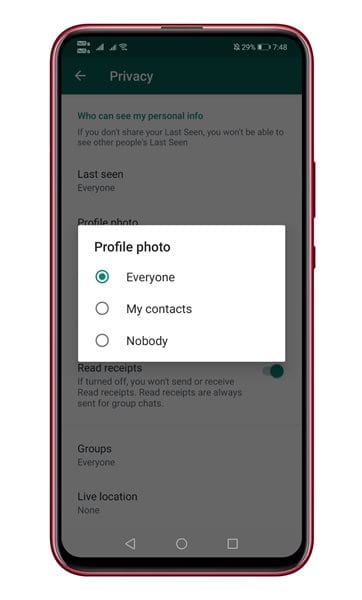The instant messaging app allows you to exchange text messages and make voice and video calls. Recently, it has also got a new payment feature known as ‘WhatsApp Pay.’ A few days ago, we shared an article on how to hide your profile picture in Telegram. Today, we are going to share the same for WhatsApp. Just like Telegram, WhatsApp also allows you to hide your profile picture from your contacts. Also Read: How to Enable & Use Disappearing Messages On WhatsApp
Steps to Hide Your Profile Picture in WhatsApp for Android
If you are interested in hiding your WhatsApp profile picture on Android, you are reading the right article. This article will share a detailed guide on how to hide your profile picture on WhatsApp for Android. Let’s check out. Step 1. First of all, head to the Google Play Store and update the WhatsApp app. Although the feature is available on the older version of WhatsApp, it’s always recommended to use an app’s latest version.
Step 2. Now open WhatsApp on your Android device and tap on the three dots to open the menu.
Step 3. From the list of options, select ‘Settings’
Step 4. On the Settings page, tap on the ‘Accounts’ option.
Step 5. On the Account page, tap on the ‘Privacy’ option.
Step 6. Now on the privacy page, tap on the ‘Profile Photo’
Step 7. You will now see three different options – Everyone, My Contacts, and Nobody.
Step 8. Set the privacy option to ‘Nobody’ if you don’t want anyone to see your profile picture. You can also set it to ‘My Contacts’ if you only allow your saved contacts to see your photo. Selecting the ‘Everyone’ option will make your profile picture to everyone in WhatsApp. That’s it! You are done. This is how you can hide profile pictures on WhatsApp on Android. So, this article is all about how to hide profile pictures in WhatsApp for Android. If you have any doubts related to this, let us know in the comment box below.